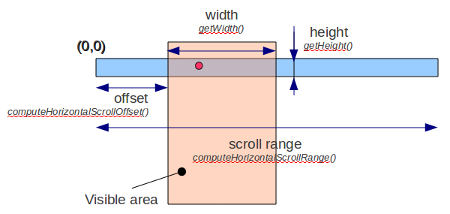AppBarLayout 안에 LinearLayout의 빨간색으로 옵션을 지정하면 해당 영역 만큼 스와이프로 숨길 수 있음
<android.support.design.widget.AppBarLayout
android:id="@+id/appBarLayout"
android:layout_width="match_parent"
android:layout_height="wrap_content"
app:elevation="0dp">
<LinearLayout
android:id="@+id/layout"
android:layout_width="match_parent"
android:layout_height="wrap_content"
android:layout_marginBottom="10dp"
android:layout_marginLeft="10dp"
android:layout_marginRight="10dp"
android:layout_marginTop="10dp"
android:background="@drawable/search_drawable"
app:layout_scrollFlags="scroll|enterAlways">
</android.support.design.widget.AppBarLayout>
코드에서 제어하기 위해서는
AppBarLayout appBarLayout = (AppBarLayout) findViewById(R.id. appBarLayout);
LinearLayout layout = (LinearLayout) findViewById(R.id. layout);
AppBarLayout.LayoutParams params = (AppBarLayout.LayoutParams) layout.getLayoutParams();
선언 후 appBarLayout을 찾아온 후
params.setScrollFlags(0)을하면 스크롤을 해도 숨겨지지 않는다 반대로
params.setScrollFlags(1)로 적용하면 원래의 기능을 사용할수 있음